Tuesday, May 05, 2009
How to Delete the Blogger Blog ?
If you want to delete your blog at any point of time and here are two methods of deleting the blog
Method 1: Delete the complete blog
- Login to blogger.com and you are at Dashboard
- Click on the Settings for the blog you want to delete
- Now you are at Settings->Basic
- In the Basic Tools section you will have link for Delete Blog. Click on this link
- It will show you alert as mentioned bellow
- You can export the blog by clicking on export it link as shown in the image if you want to backup it before removing it
- You can click on CANCEL button to cancel deletion
- You can click on DELETE THIS BLOG button to permanently delete your blog
- Note: Your blog's content will be deleted after 90 days so it will be accessible to visitors using its URL.
- Your blog URL can be taken by somebody else who is spammer
- Your blog's URL can be used by some one to take benefit of page rank of your blog.
- Someone may grab your blog's URL and fake your identity and may upload some porn content
- And once you have deleted the blog you will not have control on any of these
- Login to blogger.com and you are at Dashboard
- Click on the Edit Posts for the blog you want to delete
- Now you are at Posting->Edit Posts
- Click on All link to select all posts
- Now scroll down to the bottom of the page and click on the DELETE SELECTED button
- If there are still more posts left the repeat step 4 and 5 until all the posts are deleted
- Now click on Settings link on the top or go to Dashboard and click on settings link for the blog you wanted to delete
- Go to Permissions
- Now you are at Settings->Permissions here select Only blog authors radio button in the Blog Readers section
- This will show alert as shown in bellow image click on ALLOW AUTHORS ONLY button
- Now everything is done your blog will not be visible to outside world and it's URL is still safe



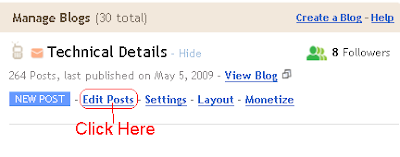









No comments yet