Tuesday, March 10, 2009
How to add Subscription Links to the Blogger.com / blogspot.com blog
To improve visitors to you blog one thing you can do is keep you visitor noted when you are posting the new article on your blog. That thing you can do by providing the Subscription Links option to the users. Please follow the given steps to add Subscription Links to your blog.
- Login to to Blogger.com and go to Edit Template / Layout of you blog for which you wanted to provide subscription links
- Here click on the "Add a Gadget" link where you wanted to add the subscription links
- This will open the pop up as shown in the bellow image form there select Subscription Links (New!)
- This will open screen as bellow, there you can edit the Title for Subscription Links e.g "Subscribe To" as shown in the bellow image
- Now click on the "Save" button and Subscription Links gadget is added to you blog
- Now you can visit you blog and find Subscription Links gadget as follows

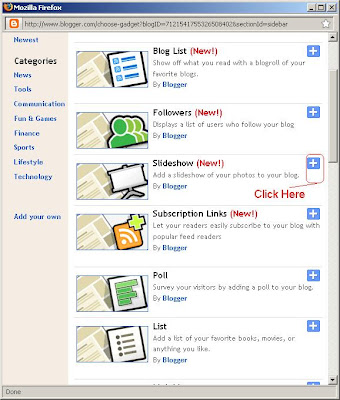






No comments yet