Tuesday, March 17, 2009
How do I create customized feed a Blogger / Blogspot / TypePad blog using Feed Burner ?
Feedburner.com gives you option to customize the feed for your blog, and you can give visitors to subscribe via email and also track visitors and how many people had subscribed to your feed. It also give lot of customization options. Here I will explain how you can use feedburner for providing email subscription option to your blog.
If you do not have feed burner account then, please follow the steps to create the feedburner account.
Now follow these steps to create customized feed for blogger blog
- Login to feedburner.com and you will go to home page.
- Here type your default feed URL in the text box as shown bellow (Note: if you have blogger blog then your feed URL will be like http://
/feeds/posts/default for example for my blog URL is http://technical-tejash.blogspot.com/ so my feed address is http://technical-tejash.blogspot.com/feeds/posts/default for TypePad blog you can specify the default feed for the TypePad blog) - Select a check box I am a podcaster! and click on Next button.
- It will open bellow screen, here you can edit the Feed Title and new Feed Address
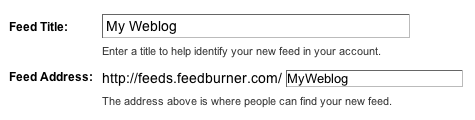
-
The Create or Sign In To Your FeedBurner Account page should appear.
-
Also on this page, create a FeedBurner account by picking a username and password and supplying your email address.
When you've supplied all the required information on this page, click Activate Feed ». A "Congrats" page should appear.
-
Read all of the information on "Congrats", then click Next » to continue with the setup process.
-
If you selected "I am a podcaster" on the homepage, configuration options for our SmartCast service will appear. Here you can supply categories and other information for iTunes, append a copyright message, and submit your podcast to Yahoo! Search.
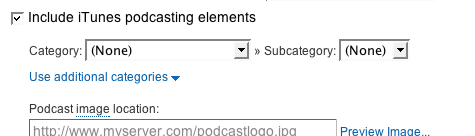
When you are finished, click Next ». Configuration options for FeedBurner stats services should appear.
-
On the stats configuration page, select the level of feed stats detail you want.

Click Next » to finish the setup process and enter our feed management interface.
You're now ready to make your FeedBurner feed available on your Blogger site!






No comments yet