Monday, July 25, 2011
Google+ Plus - Disable / Enable Email or SMS notification
I recently joined Google+ Plus and just after sometime I noticed that my mail box is getting flooded with bunch of email from Google+ Plus related to different notifications like someone added me to circle, someone shared a post with me on Google+ Plus. Somebody commented on my post or photo or link. Or someone commented on the same post / photo / link where I had commented previously.. Or may be someone has tagged me and lot of other things happening on Google Plus
Initially when I had few friend it looks nice to have such emails, but now a day I receive hundreds of such email. Finally I found the way to disable these notifications on Google+ Plus or enable only required Google+ Plus notifications.
Here are simple steps to enable or disable various email / SMS notifications on Google+ Plus
Here you can find various options to enable / disable email notifications and SMS notifications for Google+ Plus account
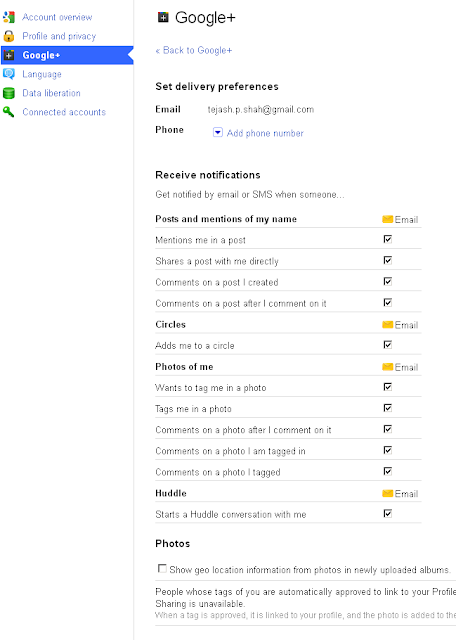
Initially when I had few friend it looks nice to have such emails, but now a day I receive hundreds of such email. Finally I found the way to disable these notifications on Google+ Plus or enable only required Google+ Plus notifications.
Here are simple steps to enable or disable various email / SMS notifications on Google+ Plus
- Login to Google+ Plus account
- Click on Options icons located at the top right part on any Google+ Plus page.
- Select Google+ Settings and you will be redirected to page https://plus.google.com/settings/plus or else you can directly visit https://plus.google.com/settings/plus after login to Google+ Plus account.
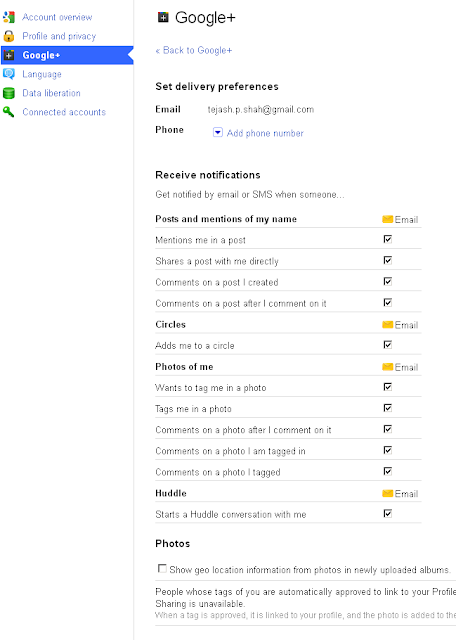





No comments yet