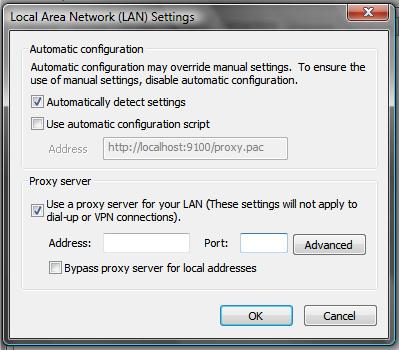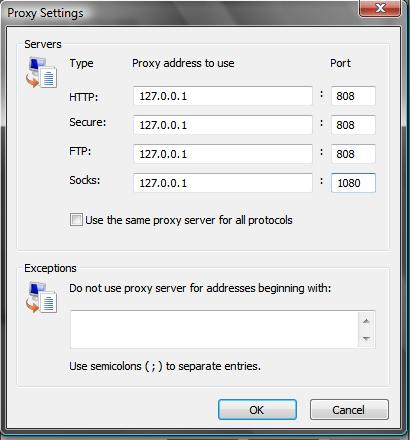Monday, December 24, 2007
Yet another fake cyber affair
Just when you thought that you have succeeded to woo a girl in a chat-room on the net, you could have been fooled. CyberLover.ru, a website from Russia, is marketing software that has the ability to initiate beguiling exchanges in a chat room.
It prides itself in chatting up and posing as many characters at the same time. Anti-virus enterprises caution that this could lead to pranksters finding out personal details. However, the site has refuted charges that this has been created to hide identities.
At a time when social networking sites are making a mark by not only uniting long lost friends but also bringing two unknown people on a single platform, this software has only heartened the cyber crooks who could pose as a girl/man to prey on the innocent minds.
Cyberlover site employs the highest level of technology to strike a conversation over the net that has even stumped the Internet security experts. Such is the audacity of this software that a normal Internet user would be caught off guard.
Interestingly, this site primarily targets users from the social networking sites. Now, this would mean additional headaches for the users now.
Kunal Pandya, founder of the social networking site Metrojoint.com points, “Social networking sites globally face such problems. You can not always keep a track on your members and who and where they are coming from and for what kind of intentions.”
He further adds: “they can be child molesters, abusers or they can be fraud people seeking to steal your personal data. Some websites even have automatic robots, called as bots, behaving like real person (real woman) trying to stimulate you and then ask you for your credit card information or any other related sensitive data.”
Analysts also mention that Internet pranksters are abreast with the fact that social networking sites have virtually replaced the old-day chatrooms. “And these fraudsters can be individuals or even a team or illegal corporation working in action spying your activities”, cautions Kunal.
One of the basic things to follow is to sign up with legitimate sites only and never to provide your email ID to a site, which you do not feel secured. “Even in social networking sites, it is advisable not to give away your sensitive personal information” is the final word from Kunal.
Cyberlover is all set to be unveiled during the Valentine time next year. Would this be an affair worth remembering or be cut short? The wait would be over soon.
Saturday, December 15, 2007
Sony Ericsson USB port


Wednesday, November 28, 2007
How to create a simple fake virus for windows by using the nircmd utility by nirsoft.org
Have you ever dreamed of creating a fake virus yourself to play a prank by installing the virus on your friend computer and a making a fool of him. If Yes then this post is of great interest to you.
So what would you like to do with a virus to make your friend believe that a virus has infected his/her computer.
Hmm….let me guess ?
1. Suddenly Opening and closing of cd drive.
2. Power off the monitor.
3. Log out the user out of windows xp.
4. Turn off the computer.
5. and much more….well actually any of the above events combination can make any windows user think that his/her system is infected.
Requirements For Virus To Run: Windows NT, Windows 2000 and Windows XP So you cannot run this utility on Windows 9x machines.
So How To Make and Execute the virus:
1. Firstly you don’t have to make any virus ,you just need to download a nifty utility called nircmd.exe from here (Provided By Nirsoft.net).
2. Now double click the downloaded nircmd.exe and click the button which says “Copy To Windows Directory“.
3. You need to create a batch file , so open notepad and enter these commands line by line or simply just copy the text below in notepad and save it as fun.bat any where on the targeted computer.
cd %windir%
nircmd.exe cdrom open d:
nircmd.exe cdrom close d:
nircmd.exe monitor off
nircmd.exe exitwin logoff
nircmd.exe exitwin poweroff
4. Now drag to place the fun.bat in the start>>all programs>>startup and next time the person(your friend) who will reboot the computer will be the victim.
Enjoy the fun and leave your comments about your experiences with this funny fake virus for windows xp and do let me know if you have any problems in installing or running the virus.
There is lot more to explore about nircmd.exe ,So Check the NirCmd Utilty Page at Nirsoft.net
How to create ultra hidden system folder in windows xp and vista.
You may have created normal hidden folders in windows Xp and vista to store your private files , but these normal type of hidden folders in vista and windows Xp is quite old technique. As even if you create a hidden folder using this old technique almost every one or a normal windows user would know how to get access to that folder.
By simply going to Windows Explorer>>File Menu>>tools>>Folder Options>>view tab and check the radio option which says - “Show Hidden Files and Folders“.
But what if you can create a ultra hidden system folder which is not shown even if the above setting of “Show Hidden Files and Folders” is turned on or clicked.
So,
How To Create a Ultra Hidden Folder In Windows Xp and Vista.
1. Open My Computer and go to File Menu>>Tools>>Folder Options>>View Tab(Press alt button to show file menu bar in windows vista).
2. Scroll down and check the option which says - “Show Hidden Files and Folders” and uncheck the option which says - “Hide Protected Operating System Files(Recommended)” and click ok.
3. Now Open any drive from my computer you will find a folder named RECYCLER( this is a hidden as well as system folder).
4. Copy this folder any where and rename it according to your choice and paste your private files into this folder.
5. Repeat the step 1 and check the option which says - “Hide Protected Operating System Files(Recommended)” and click ok.
6. That’s it! Done.
Now go to the location where you pasted and renamed that folder called RECYCLER ,you will notice that folder is invisible even if the setting called “Show Hidden Files and Folders” is checked, so you have finally created a ultra hidden folder in windows.
Logic Behind This - All the system folders in a windows system are automatically hidden so when we check the option “Show Hidden Files and Folders” all the hidden folders are shown but as due to the setting called “Hide Protected Operating System Files(Recommended)” is checked due to which all the system folders which are automatically hidden are not shown so they become the ultra hidden folders which are not shown due the overriding settings.
As a normally no one uncheck this setting “Hide Protected Operating System Files(Recommended)” because it is recommended not every one will easily find this ultra hidden folder in windows xp or vista.
If you have any problems in implementing the above illustrated procedure to create a ultra hidden system folder in windows xp or windows vista then leave a comment here i will be glad to answer you.
How to create shortcuts for shutdown, restart and hibernate in windows xp.
Have you ever wanted, To create shortcuts for the most common actions like shutdown, hibernate or restart on your desktop, so that you could fire up all these commands just by clicking a shortcut placed on your desktop.
All the operations shutdown, restart are nothing but a simple execution command for the system exe called shutdown.exe but with different parameter.
But this is not the same case with hibernate as it is a suspended state off in case of windows xp and it has nothing to do with shutdown.exe
Now, How to create shortcuts for shutdown, restart and hibernate.
1. Right Click on your Desktop, go to New>>shortcut.
2. Now for creating respective shortcut copy the commands given below.
Shutdown
SHUTDOWN -s -t 01
Restart
SHUTDOWN -r -t 01
Hibernate
rundll32.exe PowrProf.dll, SetSuspendState
3. Click next and then finish(You can change the icon to make these shortcuts more meaningful.
Well this is a very simple trick for windows xp users but again useful ,so if you like to say anything please leave a comment here.
Fix slow opening of my computer in Win Xp and delayed contens display.
If you are encountering the one of the most common problem of slow opening of my computer in windows xp and contents of my computer as a result display very lately then you will be suprized to know that your computer is not old or slow but there is simple fix to this problem.
Why Does My computer opens slowly ?
The main reason behind is the default option being checked in windows xp to search for network drives and printers every time you open my computer.
How to Speed up My Computer Opening
1. Open My computer>>File Menu>>Tools>>Folder Options >>View
2. Uncheck the first checkbox which says “Automatically search for Network folders and printers”
3. You can also simply Disconnect the Map drives to solve this issue ,Tools>>Dissconect the Map Drives(Network Drives)
Note: If still after doing these things your my computer opens slow please leave a comment here i will help you in that case.
What is cftmon.exe and how disable the service to stop it using the system resources.
If you have ever opened Task Manager you could have seen one of the process running all the time called cftmon.exe ,and even if you stop it or suspend the process it will get started again and again.
Even when you remove it from system startup by running msconfig command it will again kept running after the sytem restart.
What is actually cftmon.exe ?
CTFMON.EXE is a file get installed with Office XP applications. It actually activates the Alternative User Input Text Input Processor and the Language Bar. The program monitors the active windows and provides text input service support for speech recognition, handwriting recognition, keyboard, translation, and other alternative user input technologies.
How you can disable it from runing permanently ?
But Why Disable it
First let me answer those who are asking why to diasble it…so for your information there are some viruses which normally infect windows xp system and run a process with the same name as cftmon.exe which is a Trojan which logs the key strokes and sends it to the hacker email address or system.
and if still this is not the case with you disabling this process will make your system more lighter and faster.
How to disable cftmon.exe ?
1. Open Control Panel.
2. Open Regional and Languages Settings.
3. Click on the Languages tab, then click on Details
4. Go to advanced tab and check the option which says “Turn off advanced text services” and Click Ok.
Access blocked, banned websites like orkut, myspace, facebook from school or office part 1.
lmost most of us normally face the situation when we try access a particular website like orkut, myspace, facebook and any other banned website from school, college or office we get the message at the browser which normally says “This Website is blocked“.
So ,Today i will share the solution:
” How to get access to the websites like orkut , facebook and myspace etc. from your work location part 1. “
Well there are numerous number of ways to do this is to use some free proxy server address that you can hunt for but most of the time they don’t work and if they work you can’t use them for a long time
So one of the most effective method is to use some free proxy software like JAP (Java Anonymity and Proxy ) which switches the proxy server address automatically and lets you connected all the time.
If you like to know how you can use JAP for connecting to blocked websites check out here
But still some of people like Larith from UAE doesn’t find JAP a good option as it is very slow in connecting to various blocked websites and banning of various social networking websites is also at a very high strength in UAE.
So for those who are not able to connect to the banned websites with JAP can use CCProxy which is another free proxy software which enables you set up your own proxy server and realize Internet connection sharing within 10 minutes.
What is CCProxy?
Proxy Server CCProxy lets all computers on the LAN access Internet through one single Internet connection. Just need to install Proxy Server CCProxy on the server which can access Internet directly and the other PC clients can connect to the Internet through the proxy software.
But what if you don’t have any server which has a direct connection to internet. Don’t Worry you can still access blocked websites using CCProxy software.
Below you can find the step by step solution to connect to any banned or blocked website using CCProxy
1. Download and install CCProxy on your computer.
2. Run CCProxy and then click the Hide Button on the CCProxy interface.
3. Now you need to configure your browser lets say Internet Explorer in your case to use CCProxy to access blocked websites at your workplace.
4. Open IE (internet explorer) go to file menu>>tools>>internet options , now click on the connections tab
5. Click “LAN Settings”, and configure according the snapshots given below.
then click the advanced button
6. That’s it Done
Sunday, November 25, 2007
Venturi - Golf Car
Monday, November 19, 2007
World’s Smallest Co-axial Helipcopter
Friday, November 16, 2007
Special Links for the Orkut
Orkut Software
Requirements:
- No Specific requirements. You just need an Orkut Account.
Instructions:
- Download the software given below and install it.
- Go to the help section of the software for any help.
| Scrap Boy | Scrapboy enables you to send and receive instant scraps in the Orkut website without a web browser. It gives you more Convenience and speed while scrapping. Scrapboy is popularly called as Orkut Messenger. You can send your scraps instantly, just like chatting!! | Download |
| Orkut Cute 8.5 | Orkut cute is another software by which you can browse orkut. | Download |
| Cyber Scrap Flooder Untrusted | This software floods scraps in your friends profile. All you need to know is his profile id (The number which appear at the end in the URL bar when you are viewing his profile. For example: You can see my profile at http://www.orkut.com/Profile.aspx?uid=11471904945262408747 i.e., my profile id is 11471904945262408747) | Download |
| Orkut Official Toolbar | This is 'Orkut Official Toolbar' (Not actually official). This makes navigation in orkut easier by providing buttons in the menus. | Download for IE Download for Firefox |
| Profile visitor Increaser Unknown | This software increases the count of your Profile visitors. | Download |
| Vijay's Scrapflooder By OUG | Vijay's flooder is the fastest flooder even known till now. Be extremely cautious while using this flooder. Flooding with this flooder may disable your account. Use only fake account to run this flooder. | Download |
| TIO Flooder Unkown By Nikhil | This is a scrap flooding software based on Shujaat's flooding script. This is not tested by me and hence rating cannot be given. | Download |
| SAR's Profile Maker By OUG | SAR's profile maker is a software for making fake profiles of Orkut for flooding purpose. | Download |
| Vijays Friend Adder By OUG | Vijay's Friend Adder is a software used to add friends fastly. | Download |
| TIO Scrap Formatter By TIO | TIO ScrapFormatter is a software used to format your scraps easily! | Download |
| SAR Flooder By OUG | | |
| Vijay's Profile Creator By OUG | | |
| TIO Friend Adder By TIO | TIO Friend Adder is used to add your friend with one click and you can add more than 1000 friends in your list. | Download |
| Agent Orkut By Naveen and Ashwani | Agent Orkut is another software which gives user a Instant messenger experience with easy navigation to all friends profiles. | Download |
| MyOrkut Toolbar | MyOrkut toolbar makes Orkuting much easier with direct links to any page in Orkut. This is available for both IE and Firefox. Some features include... | Download |
| Meetul's Flooder By Meetul | Meetul's Flooder is quite similar to other flooder's. | Download |
| Meetul's Community Joiner By Meetul | Create profiles with the profile maker and force all of them to join your community with this handy community joiner. | Download |
| Meetul's Fan's and Rating's Flooder By Meetul | The "Meetul Robot : Fans Ratings Flooder" is to be used in co-ordination with "Meetul Robot : Profile Maker". Create profiles with the profile maker and enter its information in the fan flooder. | Download |
| Meetul's Robot Abusser By Meetul | Flood a VICTIM's scrapbook with a really large number of scraps (abuses) that too from multiple logins so that the victim may not IGNORE the sender. It can also be used to flood your own scrapbook. | Download |
| Meetul's Profile Maker By Meetul | The MEETUL ROBOT for CREATING PROFILES. | Download |
| Meetul's Friend Acceptor By Meetul | This is for those who receive lots of friend requests. Accept them all. | Download |
| Vijay's Friend's Rejecter By OUG | This is for those who have to reject many request's. | Download |
| TIO Pro Builder By TIO | TIO Profile Builder is the fastest profile creator. | Download |
| Accept Pending Friend's By TIO | This Software is used to accept pending Friends Request it add's friends one by one. | Download |
| TIO Automated Flooder By TIO | This Software Will Flood your Fans. | Download |
| Community Member Manager By RushanMalik | This software is used to Manage Commuinty Members just give the Community Id And Member Id to manage. | Download |
| Mass Friend Adder By Igor Thiago Translated by Jerry | This software allows you to add all the members of a particular community as friends. The basis of it's working is - you select a community and enter the values as stated in the application.Then a friend request is sent to all the members of that particular community, your fastest way to reach the 1000 milestone. | Download |
| Orkut Buddy By Meetul | Send each of your scrap in a cool funky font and color. Also, you also add spark to your message by adding glitters to the alphabets. | Download |
| Tree's Flood Machine By Tree | Another Flood Machine but this is from Tree. | Download |
| Community Spammer By Gautam | It goes to Each and every community and Spam's a text message that you write in the software. | Download |
| AutoPoll Contest Voter By Gautam | Software allows you to vote on a particular poll in any community using fakes. This is a very efficient and easy method to win without letting anyone know of anything mischievous and keeping out the pain of requesting friends again and again to vote for you. | Download |